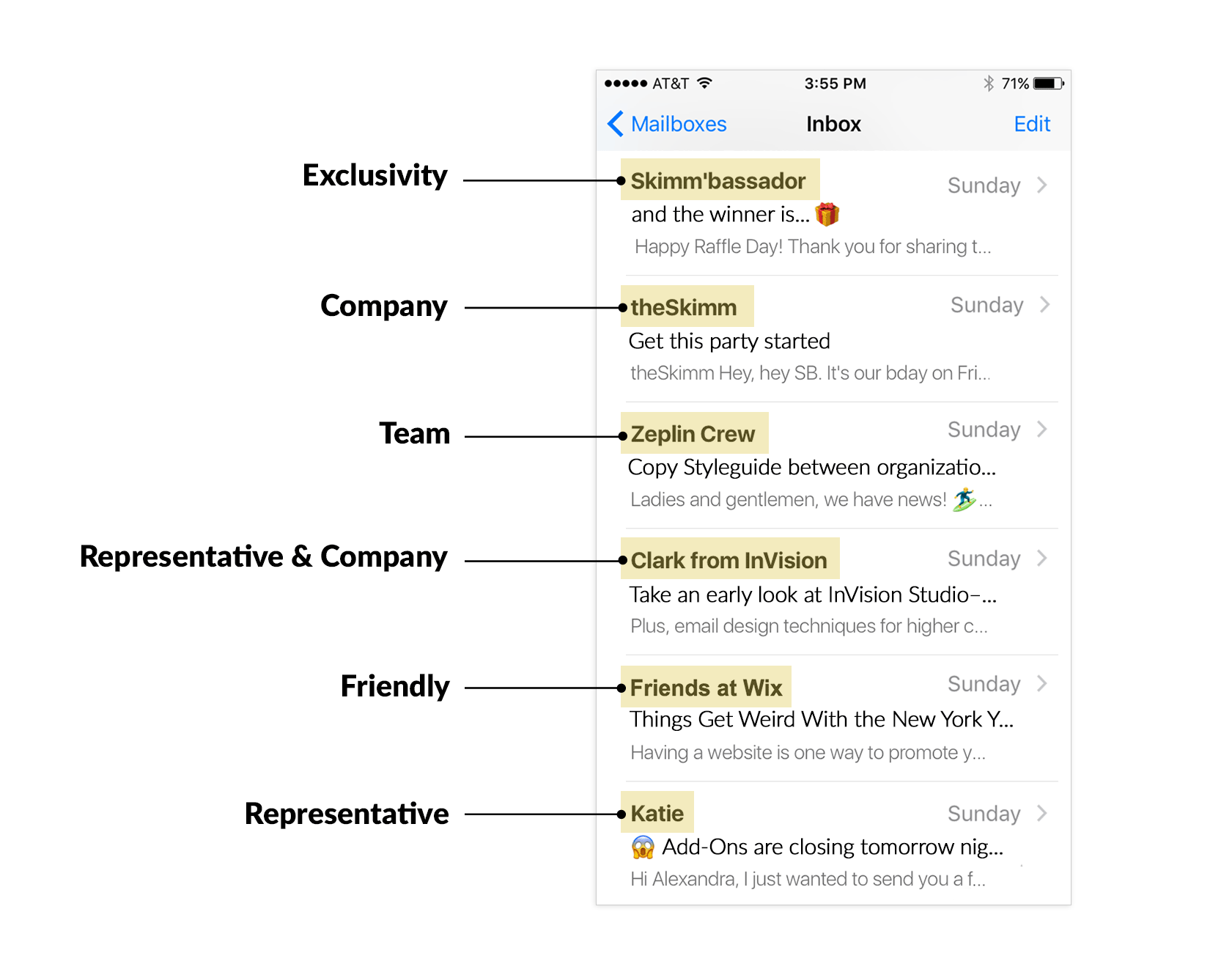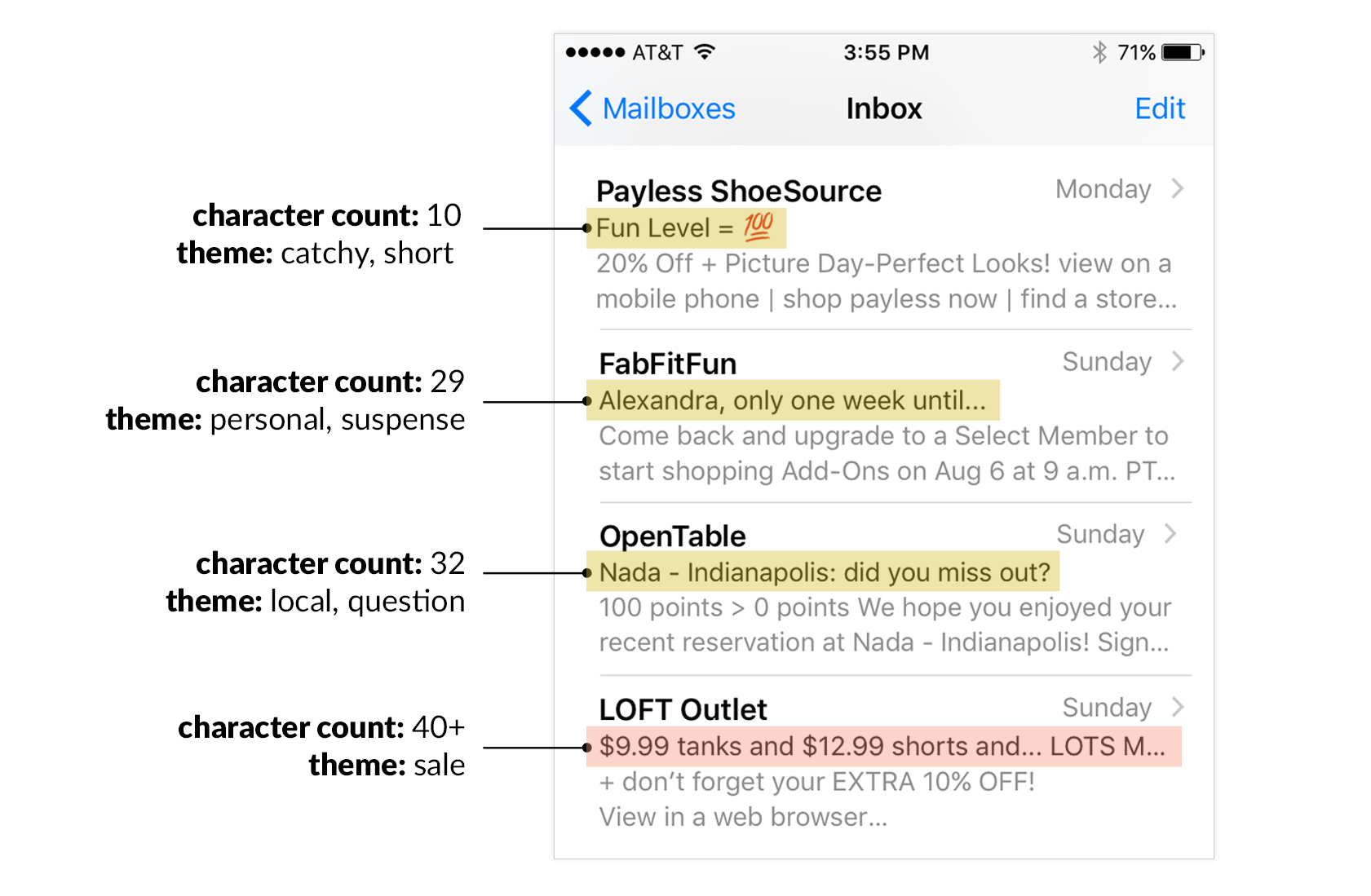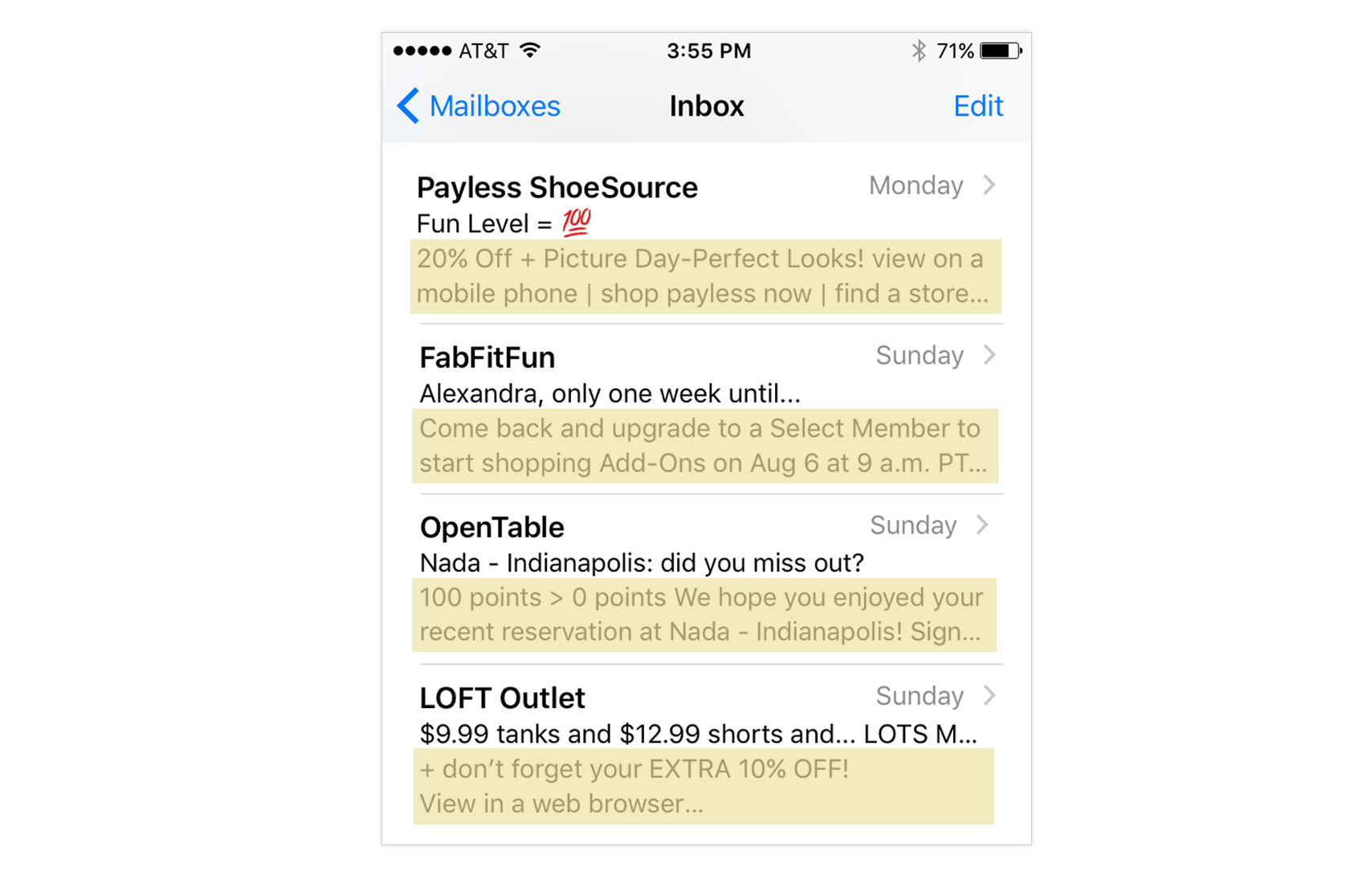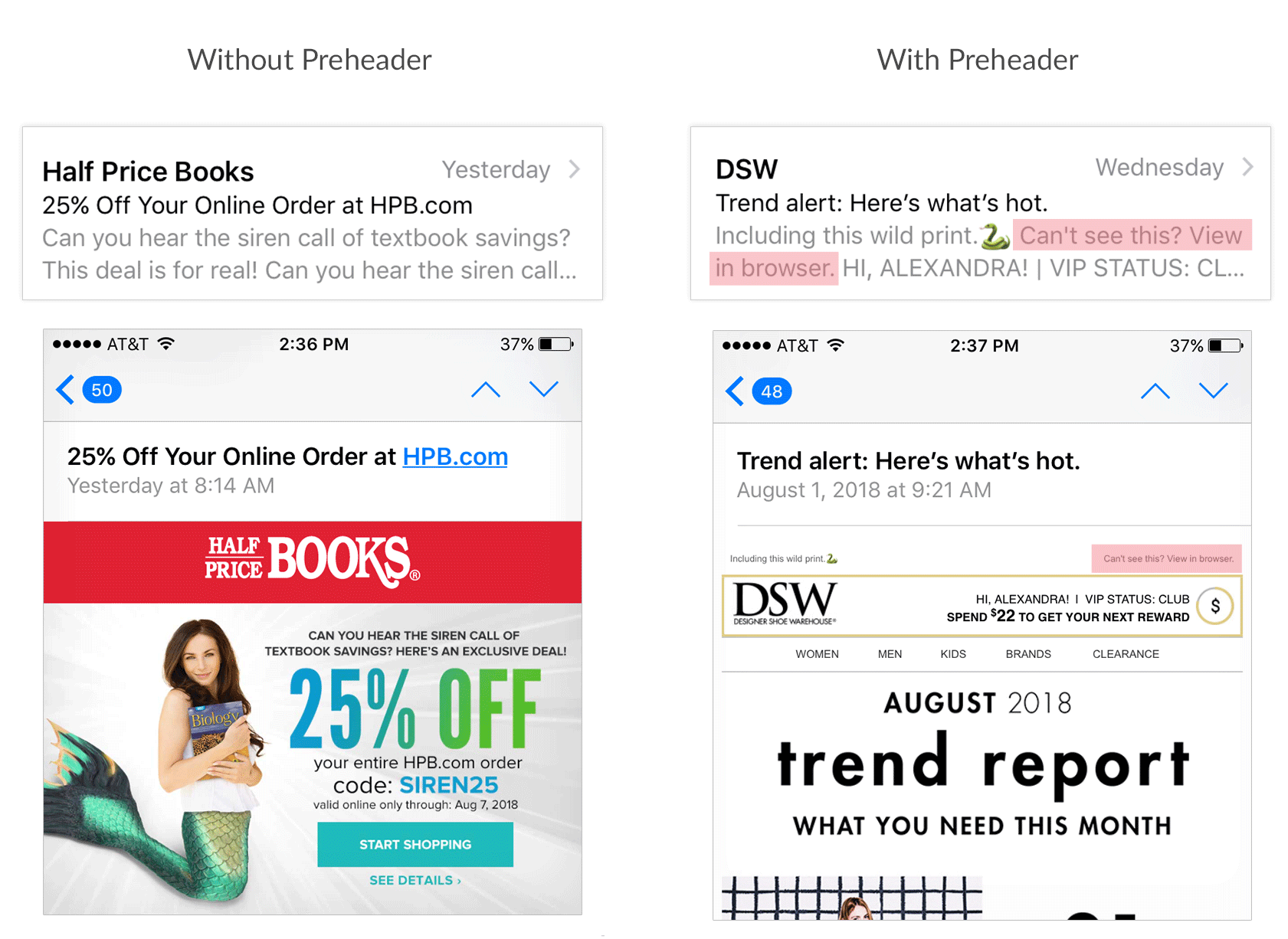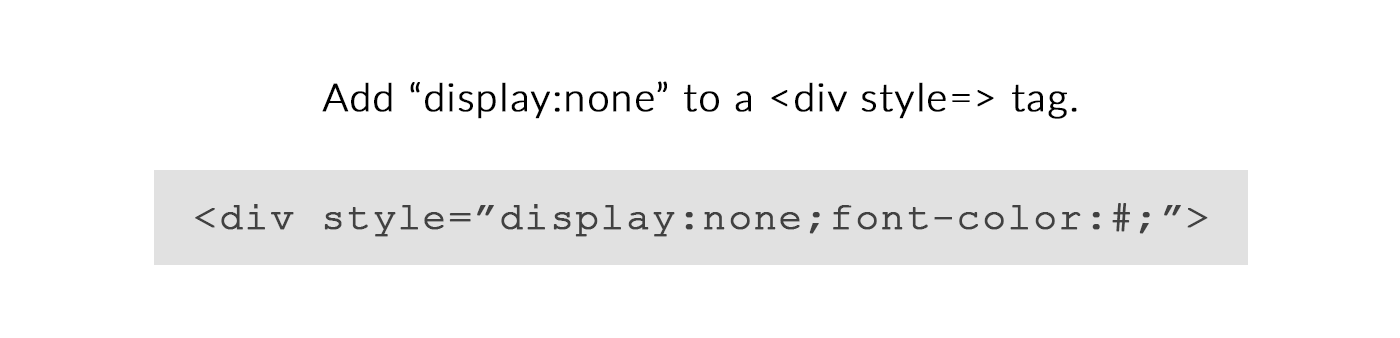Email Deliverability
Deliverability 101: Don’t forget about your sender name, subject line, and preview text.
minute read
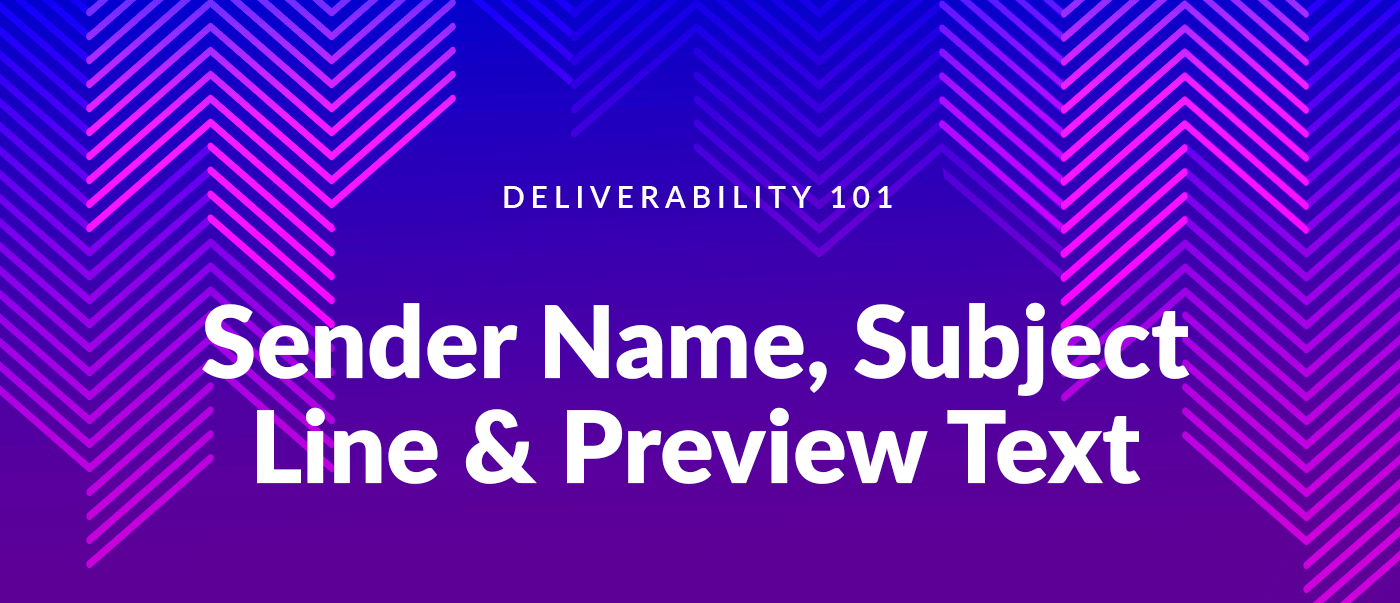
Sender name, subject line, and preview text are the first impression an email makes on a consumer. According to Consumer Pulse, 47% of email recipients decide whether or not to open an email based on subject lines alone. Woof. If you don’t nail the subject line, and optimize your sender name and preview text, you’ll feel it through low engagement. Guess what engagement affects? That’s right. Deliverability. Are you sweating yet?
Sender Name
Although it’s the simplest element of the three, it holds the greatest threat to your reputation. If subscribers feel uncertain about a sender’s “from” address, you risk getting marked as spam. Consistency is key. Build trust and an emotional connection to your brand by using a familiar sender name.
A typical sender name can be a company name, an individual’s name, or a combination of the two. Using the company name is a safe and conventional choice. Subscribers can easily connect the email to your brand. If you are looking to humanize the email experience, consider these tips.
-
- Personalize the company name by adding on “team” or “crew.” Subscribers might begin to imagine there are actual humans behind this brand they love.
-
- Become their “friend.” Give subscribers a personal connection without creating a representative persona. “Friends at Wix” lets your audience know you’re not an email robot, but a whole group who has their back.
-
- Individuals’ names can offer an even greater level of humanization between your brand and the consumer. If your subscribers are a part of a specific group, let exclusivity be the focus of your “from” address, like theSkimm’s “Skimm’bassadors.”
We know, we know, you’ve got some pretty strong opinions about what’s the best thing to do, but always let the data do the talking. Use A/B tests whenever possible and react based on performance.
Subject Lines
Writing a successful subject line is all about knowing your audience. No need to reinvent the wheel. Pique their interest through relevant content. Based on your demographic, find a theme that appeals to them. Are they receptive to emojis? Do they enjoy puns? Does a question lure them in? Again, A/B test and track the results. When the email stays the same but the subject line changes, you’ll be able to see which approach most affects your engagement and conversions.
How long are your subject lines? After 40 characters, email providers cut you off. Note: This is the only technical limitation to subject lines. Keep in mind 50% of emails are now opened on mobile devices, which means a small screen and an even shorter attention span. Shrink your subject lines to seven words or less.
Preview Text
Preview text adds valuable context to your subject line. Although it doesn’t hold as much power as the subject line or sender name (some mailbox providers won’t even display preview text), this space is used to clue in your customers as to why the email is useful to them.
Preview text is pulled from the first few lines of text in an email. If you plan for the headline or first few lines of text in the body of your email to play off the subject line, editing preview text isn’t necessary. If you want to use the preheader text as part of your email body, be aware the beginning of the text will be visible even before an open. But to clarify, preheader text does appear above the header in the email body, while the preview exists only in the inbox envelope, and is not visible anywhere within the opened email.
There are a few tricks to avoid the default “view in browser” preheader from showing. One option is to move these elements elsewhere: Drop additional copy in front that prompt, or completely move this text down to the footer. The second idea is to hide custom preview text in the body of your campaign. This route will display preview text in the inbox envelope without displaying inside the email body. Become a preview text wizard using HTML or CSS to instruct the text not to display. There are a few ways to tackle this—the easiest is:
When hidden, there is no limit on the length of preview text. Although the browser will cut off your text after a certain character count, those who use screen readers, like Apple’s Siri, appreciate the extra content.
Apply the same knowledge to your preview text as you do with subject lines: Lean on relevant content and A/B testing. Discover what text generates more conversions when partnered with its subject line.
Put as much effort into the inbox envelope as you do with the email body content, and test the heck out of them. Emails are not ads, they are experiences that should drive engagement, which in turn should drive better deliverability and stronger ROI.