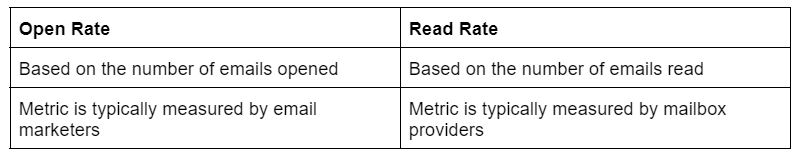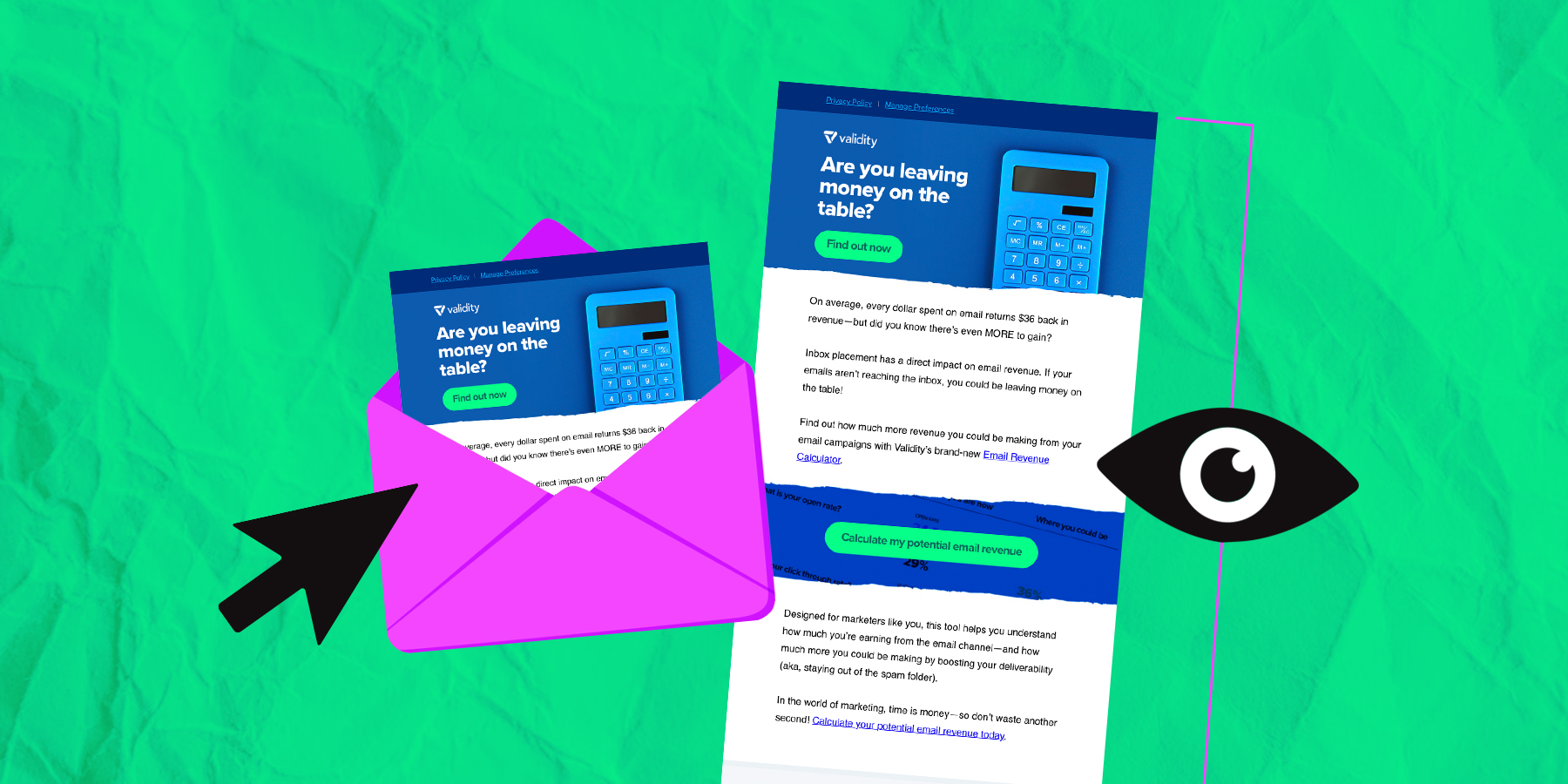
Over the last few years, we’ve seen a shift in the email marketing landscape. Major mailbox providers have incorporated new subscriber engagement factors into their filtering algorithms, making the sorting process much more dynamic (and challenging to navigate).
While email marketers use subscriber engagement as a key performance indicator, mailbox providers have a different vantage point. The difference between a marketer’s definition of engagement and a mailbox provider’s definition could make the difference between whether your email campaigns are delivered to the inbox, or the spam folder (or blocked entirely).
Marketers often view subscriber engagement through the lens of the purchase process, whereas mailbox providers view it through the lens of the inbox environment. This naturally creates a friction point, as “engagement” could include a variety of factors, such as your open rate and your read rate.
In this post, we’ll discuss:
- What is email open rate?
- What is email read rate?
- The difference between read rate and open rate
- How to improve your email campaign’s read rate
What is email open rate?
Historically, email open rates have been considered a tried and true performance metric for email marketers across all industries.
This metric tells you the number of unique recipients who opened an email out of the total emails delivered. The key word here is “unique,” not total.
There are some blind spots when using opens to measure readership. Opens, often shown as “total opens” in reports, may overstate the actual number of views if a message is seen more than once, or accessed on different devices by the same user. If someone views the email on their laptop and then on their mobile phone, it’ll count as two opens, as opposed to one unique open. Some reporting systems offer “unique opens” as a more granular way to view the metric, counting them as only one open per email address.
Perhaps most importantly, Apple’s Mail Privacy Protection (MPP) has changed the way senders view open rates forever.
Need a crash course? For Apple Mail users who have opted in, MPP prevents senders from using tracking pixels to measure open rates and device usage, while also masking recipients’ IP addresses to prevent location tracking. It accomplishes this by prefetching and caching email images at the time emails are delivered. So, all tracking pixels fire, regardless of whether your subscriber actually opened the email. This new policy means that open rates for most senders are skyrocketing—and not because their emails are suddenly more clickable.
Some marketers are pivoting and using other means of measuring subscriber engagement. For example, some measure their open rates based on how many recipients click on a link inside the email, but that actually measures click-through rate (which is another great indicator of your email marketing engagement rate). When comparing open versus read rate, we’re defining open rate in terms of unique opens.
How email marketers typically use open rates
Marketers use opens and related metrics as benchmarks when measuring the success of an email campaign. As mentioned, opens are tracked by a 1×1 pixel embedded in the HTML by the email-sending platform. Each time the pixel is fired, the images from the message are downloaded to be displayed. The sending platform counts that as an “open.” It’s generally accepted that this method provides an accurate capture of views.
Since images need to be rendered for an open to be counted, text-only, some mobile environments, and inboxes that don’t automatically download images (due to high security settings, for example) could be excluded from the opens calculation. Because of this, email open rates are three times lower than reported. Keep that in mind when you’re tracking opens and other email engagement rates. Look at the full picture of the data you have at your disposal, including open rate trends.
Calculating your email open rate
It’s pretty easy to calculate your email campaign’s open rate. All you need to do is follow this simple formula:
Email Open Rate = (Number of Emails Opened / Number of Delivered Emails) x 100
If you send 500 emails and their unique open rate is 100, then:
Email Open Rate = (100 / 500) x 100 = 20%
As we’ve mentioned, these metrics need to be taken with a grain of salt. While Apple’s MPP obfuscates open rates, this number can still be used to measure if the email addresses you’re subscribing to are valid. After all, MPP or no MPP, an email to an invalid contact will not generate a pixel fire. And senders should continue to review accurate open data from non-Apple Mail users to measure engagement.
What is email read rate?
Your email read rate calculates how many people actually read your email, rather than just open it. The magic happens when a subscriber selects an email and its status changes from “Unread” to “Marked as Read”. Many marketers only track open rates and call it a day, but if your emails are being opened and not read, you need to do some detective work to determine why.
Why mailbox providers measure read rates
Mailbox providers often use read rates as a benchmark to evaluate whether a subscriber engages with a message or sender. Mailbox providers and subscribers use common indicators, like a bolded sender name/subject line and new message count, to identify unread messages. Once the email is selected, previewed, skimmed, or similarly consumed, it becomes unbolded in the inbox, considered read, and removed from the new message count.
Reads are tracked by the recipient’s inbox activity and based on how long they read it (i.e., dwell time). Like opens, there’s a margin of error with reads. Since the read metric is based on inbox activity, there’s a potential for discrepancies in reporting if subscribers manually mark a message as “read” instead of actually spending time in the preview pane or consuming message content.
What is a good email read rate?
Your read rate will be less than your open rate. In general, you’ll want your read rate to be as close to your open rate as possible.
Calculating your email read rate
You can calculate your email read rate by using a formula similar to the one you use to calculate open rates.
Email Read Rate = (Number of Emails Read / Number of Delivered Emails) x 100
If you send 500 emails and their unique read rate is 80, then:
Email Open Rate = (80 / 500) x 100 = 16%
What is the difference between read rate and open rate?
To quickly recap, here are the key differences between the two:
Another key difference? Marketers that send text-only emails can’t track open rates since you cannot embed an image in a text email. An email client must display an email’s images for an open to be registered. Plus, marketers that send HTML emails can’t get open rates on emails when images are not enabled or displayed.
So, the main difference is that the read rate is able to capture information about a subscriber opening their email, regardless if images are enabled or disabled.
What is a good email engagement rate?
Both your open rate and read rate can help you determine your email engagement rate.
If your open rate is higher than the industry average and your read rate is close to your open rate, you have a good email engagement rate. If your open rate is low and/or your read rate is significantly less than your open rate, you have some improvements to make.
How to improve your email campaign’s read rate
Neither open rates nor read rates tell a complete story on their own. But both opens and reads can be referenced as insightful directional indicators. Leveraged together, you can get a clearer view of how subscribers choose to consume messages from your brand.
Use email software to track read rate
Email tracking informs you of the exact time and date emails you send are opened or clicked. Email tracking software puts invisible image pixels in emails to detect when someone’s opened them. Identifying when people engage with your emails is another great metric to keep in mind.
A/B testing
A/B testing helps you determine which emails and messages drive more engagement from your recipient. You can test different:
- Subject lines
- Calls to action (CTAs)
- Times of day
- Recipient segmentations
…and more. Analyze your open and read rates each time to optimize your email campaigns.
Provide value
Your email content should contain helpful, personalized tips and news your recipients want to know about. If you spam recipients with a constant stream of irrelevant promotional emails and pushy CTAs, your open and read rates will drop, and your consumers may eventually unsubscribe (or worse–complain).
Include relevant CTAs
To improve email open rates and read rates, have a compelling CTA that clearly defines what the recipient’s next step should be. Be direct, to the point, and use colored buttons to make your CTA stand out.
Improve deliverability
Step one to boost email KPIs is to make sure your emails are actually getting delivered. Here are a few ways to increase your deliverability:
- Authenticate your email domain
- Maintain a clean subscriber list
- Optimize your opt-in process
- Avoid writing spammy subject lines (i.e., keep the all caps and emojis to a minimum, and watch out for common spam trigger words)
- Send meaningful emails people want to read
Final thoughts
Measuring subscriber engagement will never go out of style, especially since it’s becoming an increasingly important deliverability factor. Email marketers should not only understand the difference, they should regularly track both open and read rates.
Are you ready to take your email marketing to the next level? Download the ultimate email marketing toolkit today!